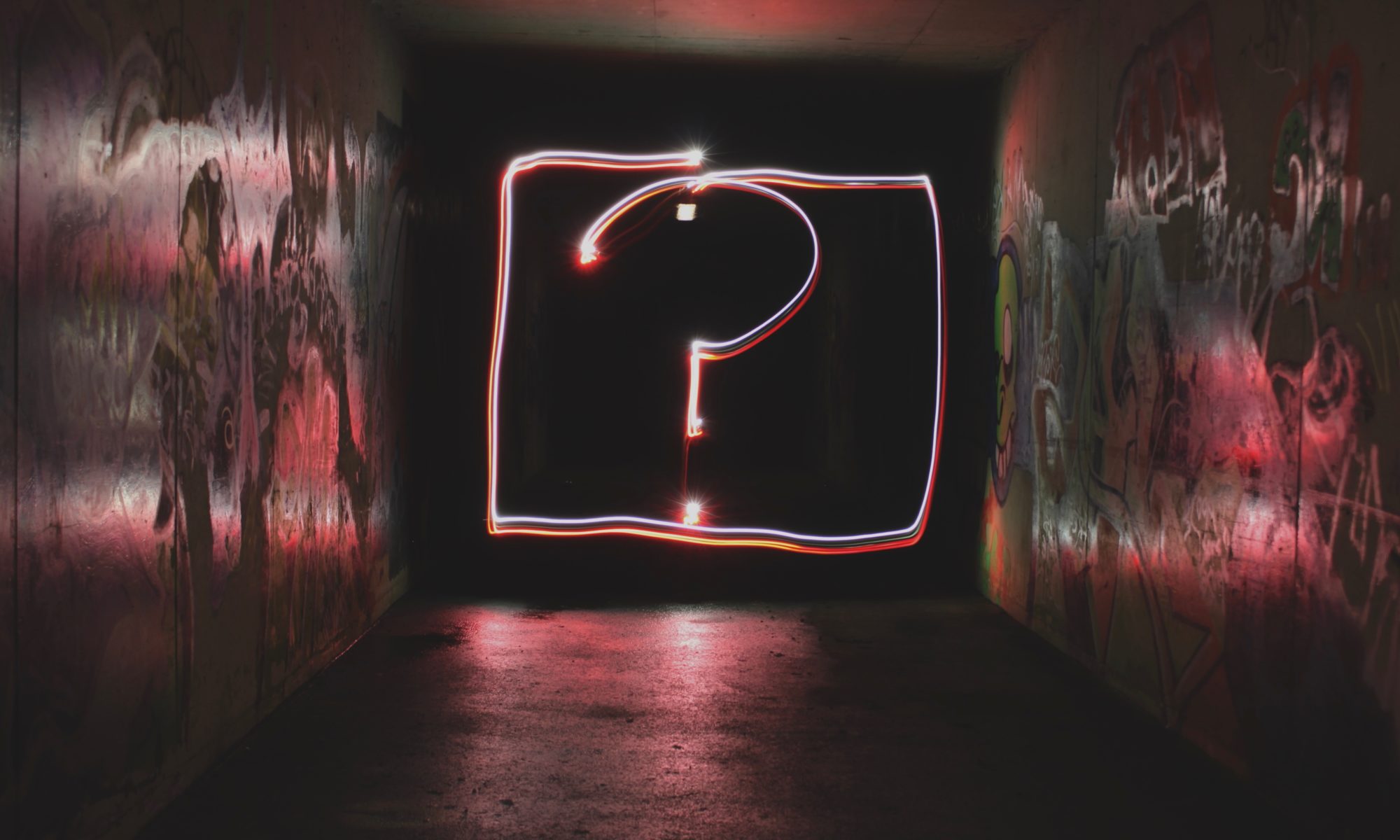Photo by James Thomas on Unsplash
Gary Soles, Deirdre Houghton, & Andrew Vogelsang
Department of Curriculum and Instruction in Educational Technology,
University of Victoria
EDCI 565: Curriculum Studies
Dr. Valerie Irvine
28 July 2020
Introduction & Learning Outcomes
Collaboration between all education partners, at this time, is more important than ever for a fluid understanding of what is being taught, how to teach it, and what is expected from the students, as education is predominantly conducted outside of the building. Brown, Dennis, and Venkatesh (2014) state, it is vital “to work with both the technology and a set of familiar communication partners in order to positively influence perceptions of effort expectancy” (p. 46). Education is becoming more digitized due to the Covid-19 Pandemic. Though we have seen this trend moving forward pre-pandemic, this has caused an almost full conversion to teach at distance, right now. This has created some opportunities for steps forward in education, in terms of both digital citizenship, and digital literacy. However, it has also shined a light on the inequities in our education system when the physical building is not open, for whatever reason. Therefore, collaborative technology for communication between all involved in education, be it educators, parents/guardians, or learners, is essential to having a functional and equitable system. Thus, we propose, to address this need, schools and perhaps districts should adopt the following as curricular outcomes to establish digital collaborative practices, as education moves to the realm of synchronous and asynchronous environments:
1). Delineate and utilize educational technologies to be used as a collaborative platform between individuals and groups in education
2). Establish a scheduled meeting time to collaborate on instructional issues.
3). Formalize technology students, parents, and teachers can use to collaborate with each other.
Supporting Resources
Beldarrain (2007) states, “[t]he versatility of social software and other collaboration tools available today support constructivist environments that seek to motivate, cultivate, and meet the needs of the 21st‐century learner” (p. 140). Amid the new reality of COVID-19, teachers and learners can employ various methods of collaboration to support learning in both synchronous and asynchronous environments, including, but not limited to Microsoft Office and Google Classroom. The efficacy of utilizing technology to support learner collaboration is exemplified by Ohlund et al. (2000) as they write, “it is encouraging that use of Internet-based communication increases the likelihood of completing the course activities” (p. 418). Furthermore, it provides individuals with the opportunity to “engage in individual thinking, share opinions and beliefs and provide one another with feedback” (p. 417).
The incorporation of digital programs, including Microsoft Teams, Sway and Google Slides, for example, supports collaboration amongst educators, learners and parents/guardians, as they provide a connection through the scheduling of meetings, use of video, audio, and digital messaging, in real-time. The chosen modes of communication are essential in establishing collaboration as they provide information, feedback, engagement, as well as a continuous path of connection, at a fairly rapid pace. This maintains the interest of the parties involved. Furthermore, the ease and swiftness of collaboration tools are essential to the success of individuals in understanding and completing specific tasks. This is supported by Dennis and Venkatesh (2014), who state, “…immediacy is an important antecedent to performance expectancy, regardless of task” (p.45). Ergo, it is essential the chosen modes of technology for collaboration are made known, available, and easy to use, to establish and maintain collaboration and communication amongst parties involved.
Though the efficacies of the platforms above cannot be overstated, one must be cognizant of the fact that Microsoft and Google are large corporations with their own agenda. There is no altruism in their business model, so it is imperative that you know who you are working with. Districts make the decision as to the platforms used. Those decisions are based on policy at the district level. This control usually opens the door for the more “established” brands to take the forefront. However, is there an educational monopoly on digital tools? Or oligarchy at best?
Microsoft has a checkered past when it comes to monopolies. In a document titled, Microsoft Monopoly Caused Consumer Harm by the Consumer Federation of America (CFA), Mark Cooper says, “[o]ne of the most important lessons to be learned from the Judge’s findings is that consumers always lose in a monopoly” (n.d., p. 2). There are also issues with start-up companies being devoured by big companies. Google is famous for this practice. So are we taking the path of least resistance for the ease of use? We would say yes, and furthermore, we would also say it is not a bad idea at this time of unprecedented change during this pandemic.
Summary of Evidence
As our learning outcomes all pertain to the successful use of digital tools to support collaboration, it is undeniable that collaboration is an integral part of student learning. This is further exemplified when utilized with other learning methodologies, such as project-based or inquiry learning (Lee, Huh, & Reigeluth, 2015). Although the value in digital tools has been made clear, especially when considering human safety and the Covid-19 pandemic, it does not come without challenges. Capurro (2017) writes, “[t]he reality of social media and online platforms is complex not only with regard to the uses and misuses of personal data but also because of different moral and legal norms and their cultural frameworks” (p. 278).
With these challenges in mind, it is important, according to Gregory and Bannister-Tyrrell, to ensure the technologies utilized are done so with the students in mind, as some may respond more positively or negatively to certain platforms (2017). Once the appropriate platform is chosen, or dictated, to teachers, (as is the case with many school districts) “instructional designers and educators have unique opportunities to foster interaction and collaboration among learners, thus creating a true learning community” (Beldarrain, 2016, p. 140). Ultimately, it is up to us, as educators, to ensure our learners are being trained in the platforms that will be required of them in the future. In this case, the cultivation and utilization of finding digital collaboration tools that will not only keep us safe but enable us to keep moving forward.
References
Beldarrain, Y., (2006) Distance Education Trends: Integrating new technologies to foster student interaction and collaboration, Distance Education, 27:2, 139-153, DOI: 10.1080/01587910600789498
Brown, S., Dennis, A., & Venkatesh, V. (2010) Predicting Collaboration Technology Use: Integrating Technology Adoption and Collaboration Research, Journal of Management Information Systems, 27:2, 9-54, DOI: 10.2753/MIS0742-1222270201
Capurro, R. Digitization as an ethical challenge. AI & Soc 32, 277–283 (2017). https://doi-org.ezproxy.library.uvic.ca/10.1007/s00146-016-0686-z
Consumer Federation of America. (n.d.). Microsoft monopoly caused consumer harm. https://consumerfed.org/pdfs/antitrustpr.pdf
Gregory, S., Bannister-Tyrrell, M. Digital learner presence and online teaching tools: higher cognitive requirements of online learners for effective learning. RPTEL 12, 18 (2017). https://doi.org/10.1186/s41039-017-0059-3
Lee, D., Huh, Y. & Reigeluth, C.M. Collaboration, intragroup conflict, and social skills in project-based learning. Instr Sci 43, 561–590 (2015). https://doi-org.ezproxy.library.uvic.ca/10.1007/s11251-015-9348-7
Ohlund, B., Yu, C. H., Jannasch-Pennell, A., & Digangi, S. A. (2000). Impact of asynchronous and synchronous internet-based communication on collaboration and performance among K-12 teachers. Journal of Educational Computing Research, 23(4), 405-420. https://doi.org/10.2190/u40f-m2lk-vkvw-883l